Rapoo M10 wireless optical mouse
Specifications
Connectivity
| Connection Modes |
Wireless (dongel) |
| Connections |
2,4 GHz |
| Operating Distance |
Up to 10 m range, 360° coverage |
| USB Type |
3.0 |
| Nano USB Receiver |
Plug & Play |
| Nano USB Receiver Storage Compartment |
Yes |
Compatibility
| Windows XP/Vista/7/8/10 |
Yes |
| macOS |
Yes |
Features
| Buttons |
3 |
| Silent Click |
No |
| DPI |
1000 |
| DPI Switch |
No |
| Tracking Technology |
Optical |
| Drivers |
Yes |
Power
| Battery Included |
Yes |
| Battery |
1 AA Alkaline |
| Battery Life |
12 months |
Dimensions
| Height |
38 mm |
| Width |
98 mm |
| Depth |
61 mm |
| Weight |
55 g |
Model Information (Black)
| EAN |
6940056109255 |
| SKU |
10925 |
| Model Name |
M10 Plus |
| Color |
Black |
Model Information (White)
| EAN |
6940056109262 |
| SKU |
10926 |
| Model Name |
M10 Plus |
| Color |
White |
Model Information (Red)
| EAN |
6940056173003 |
| SKU |
17300 |
| Model Name |
M10 Plus |
| Color |
Red |
Model Information (Blue)
| EAN |
6940056173010 |
| SKU |
17301 |
| Model Name |
M10 Plus |
| Color |
Blu |
About computer mouse
The computer mouse is a pointing device. That allows users to interact with a computer’s graphical user interface (GUI) by moving a cursor on the screen. It selecting objects, icons, and text. It typically consists of a handheld device with buttons and often a scroll wheel.
The basic operation of a computer mouse involves moving it across a flat surface. Which translates into corresponding movement of the cursor on the screen. The buttons on the mouse are used for various functions. such as selecting items, opening files, executing commands, and interacting with software applications.
Key components of a computer mouse include:
- Optical Sensor: Modern mice often use optical sensors to detect movement. These sensors capture images of the surface beneath the mouse. It analyze the changes in the images to determine the direction and speed of movement.
- Buttons: A standard mouse has at least two buttons: a left button and a right button. These buttons are used for various actions like clicking, double-clicking, and right-clicking. Some mice also have additional buttons for specific functions like navigating forward and backward in web browsers.
- Scroll Wheel: The scroll wheel is typically located between the left and right buttons. It allows users to scroll through documents, web pages, and other content vertically without having to click and drag the scrollbar on the screen.
- Connectivity: Mice can be connected to computers using various methods, including wired connections (USB or PS/2 ports) and wireless connections (Bluetooth or RF receivers). Wireless mice use batteries for power and communicate with the computer without physical cables.
- Ergonomics: Many mice are designed with ergonomic considerations in mind to provide comfort during prolonged use. Different shapes, sizes, and grip styles are available to suit various user preferences.
- Gaming Mice: For gamers, specialized gaming mice are available with additional features such as customizable buttons, adjustable sensitivity (DPI), and customizable lighting.
- Trackball Mice: In contrast to traditional mice that you move on a surface, trackball mice have a stationary ball on top that you manipulate with your fingers to move the cursor.
The computer mouse revolutionized the way people interacted with computers, making navigation and selection much more intuitive. While touchscreens and other input methods have become more prevalent. The mouse remains a crucial input device for many tasks, especially in professional and creative applications.
Rapoo M10 wireless optical mouse price in Bangladesh














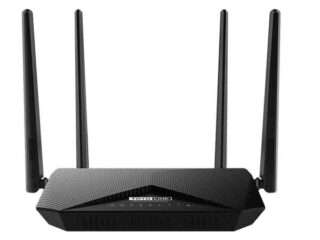
Reviews
There are no reviews yet.